Incogniton
This article describes how to configure an ABCProxy residential proxies using the Incogniton browser.

Incogniton, is an anti-detect browser for multi-account management. Incogniton is a powerful anti detect browser that gives you full control of your online data privacy while also maintaining different browsing profiles without hassles.
With Incogniton, you can replace multiple computers with virtual browser profiles and still be assured that your data is safe and private. Each profile has a different digital fingerprint associated with it. So, it is more like having different persons using the same browser! Depending on the nature of your need, Incogniton offers different packages you can subscribe to. These packages are tailored to the needs of each user to ensure an awesome experience with the browser.
1. Download and Install Incogniton
Click on "New profile" to enter the profile overview page.
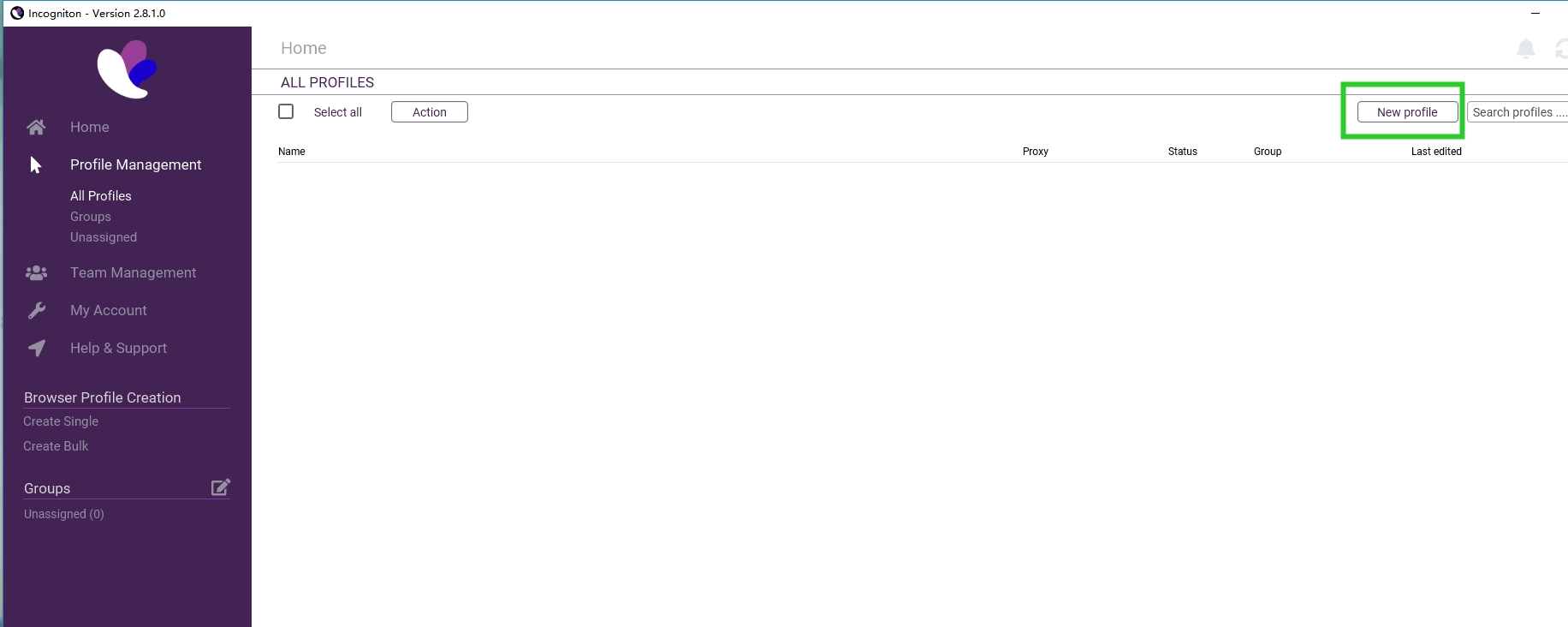
2. Click on "proxy".
Click on connection type and select Socks 5 proxy from the drop-down.
Enter your ABCproxy credentials (IP and port) and click Check Proxy
Click Create Profile on the right side of the screen
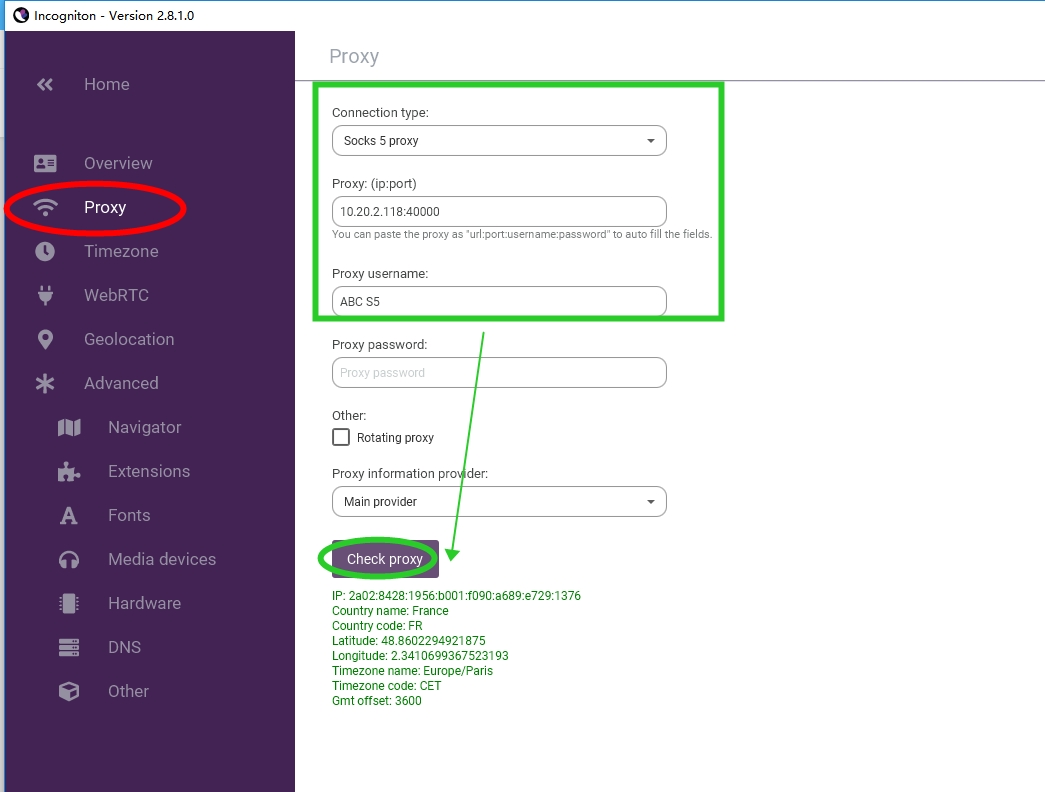
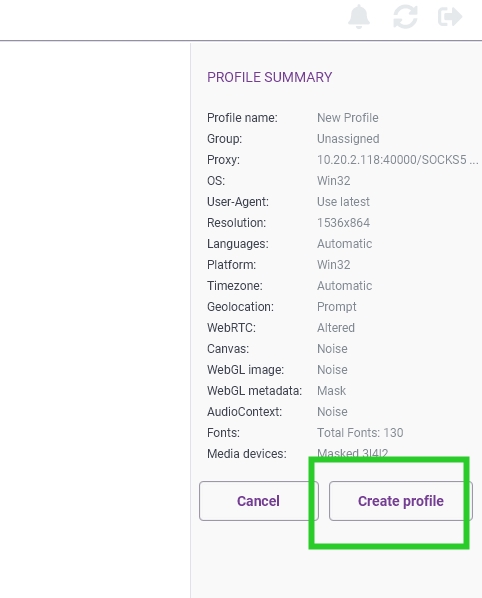
3. Everything’s set! Open the profile and get started to work!
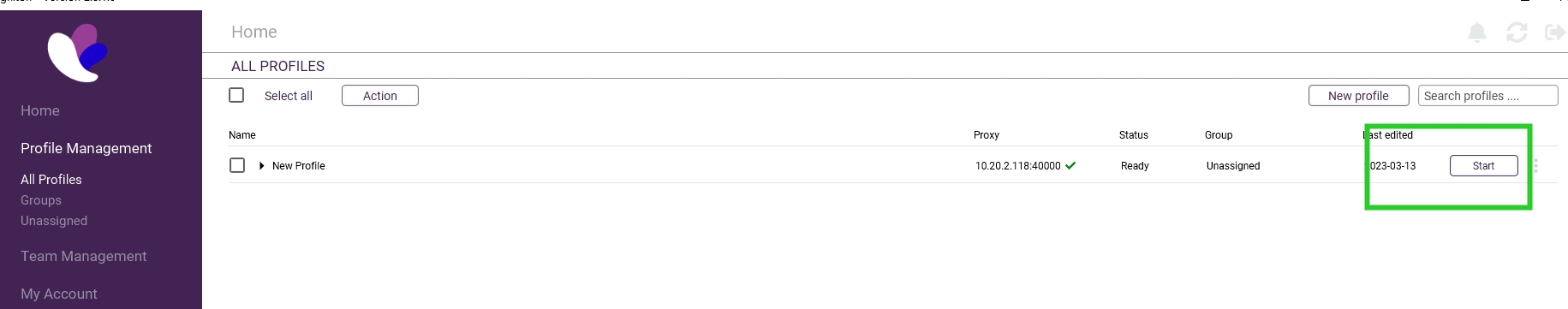
Last updated