Kameleo
This article describes how to configure an ABCProxy residential proxies using the Kameleo browser.
1. Register an account on https://login.kameleo.io/Account/Register , Select a suitable plan for you.
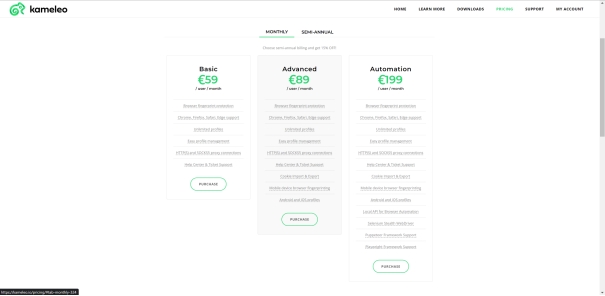
2. Complete the checkout!
You can pay by Credit card (Stripe), most major cryptocurrencies (Coingate) or for larger orders, bank transfer.
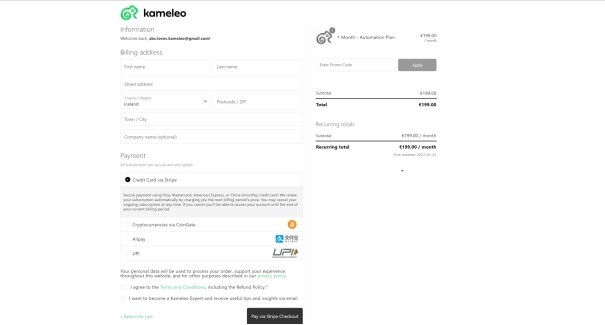
3. Log into your fresh Kameleo app!

4. Create a new profile by clicking any of the New profile buttons
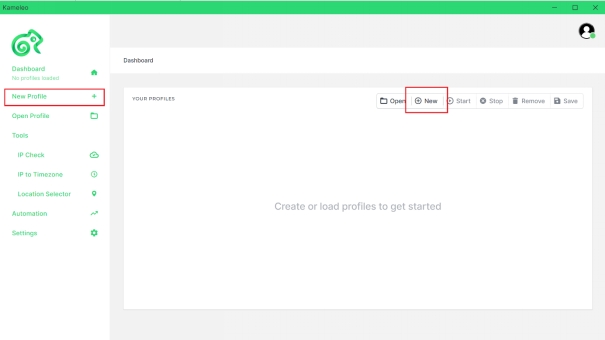
5.Select a profile based on your needs. Check out this guide on selecting a profile with best experience.
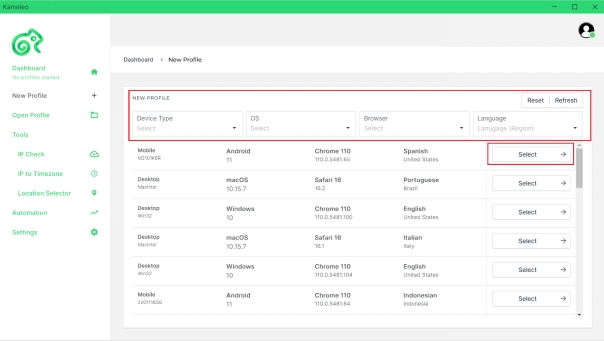
6. Configure your profile as you prefer. (If you’d like to dig deeper, here’s a list of in-depth guides by the Kameleo team.)
Then, copy the credentials from your ABC S5 Proxy ip+port into Kameleo.
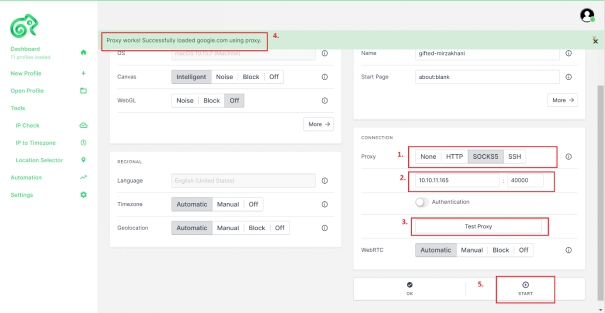
7. Test the Proxy to check out your Proxy and if everything is green, enjoy your new profile!
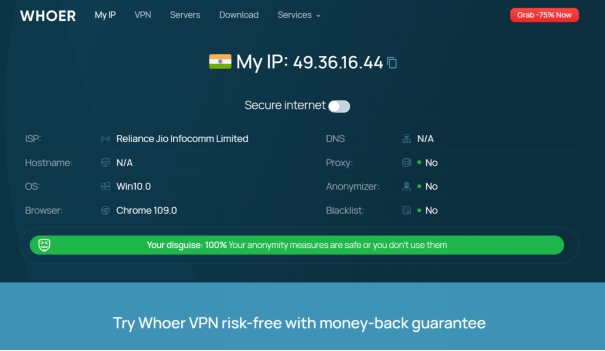
Last updated