IDENTORY
This article describes how to configure an ABCProxy residential proxies using the IDENTORY browser.
1. Download and Install IDENTORY Browser
2. Configure IDENTORY
After successfully logging into the fingerprint browser, click “+CREATE”.

Enter Name, group, status
select SOCKS5, enter IP and port, the system will automatically detect, after success, click CREATE
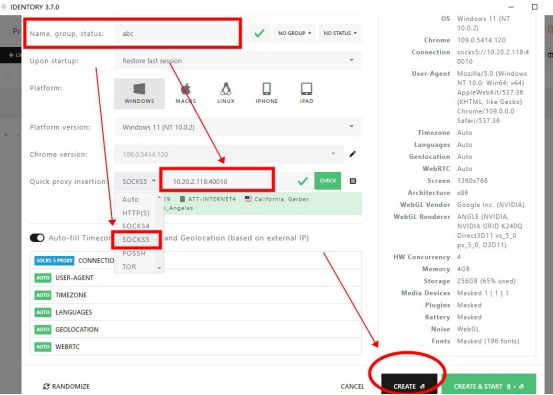
3.Click START
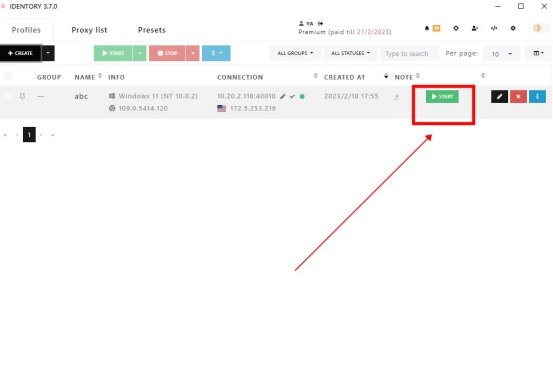
4. Check the proxy on the new tab page, and the connection has been successful.
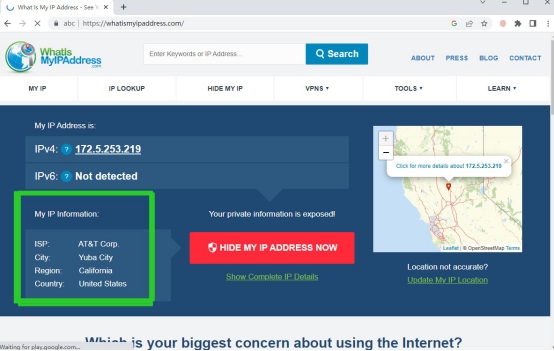
Last updated