Gologin
This article describes how to configure an ABCProxy residential proxies using the Gologin browser.
1. opening the gologin browser, click the name of the new configuration file window
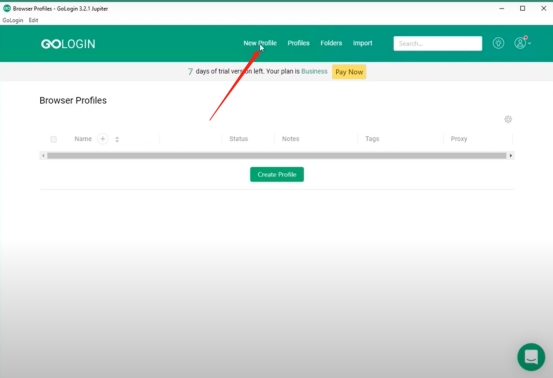
2. Name it arbitrarily, for example, fill in ABC, and then click your proxy
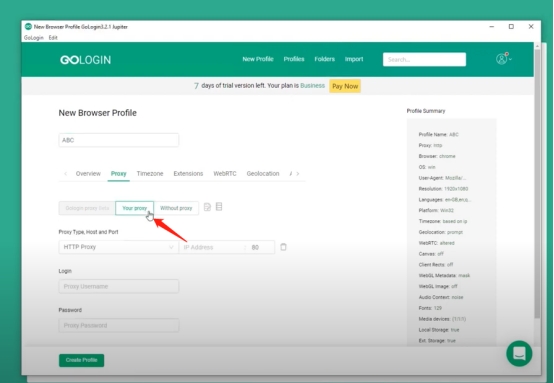
3.Select Socks as the proxy type and fill in the ip port information just copied from ABCproxy in the corresponding position
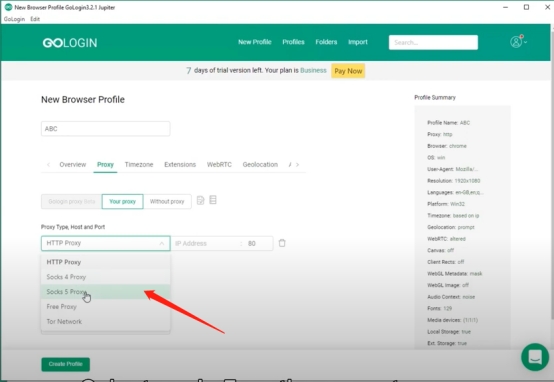
4. Then click Check Proxy
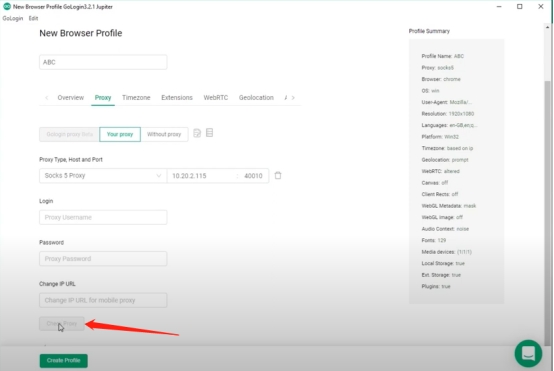
5. After setting the IP address, please click to create a configuration file, and then click "Run" to open a new window,
so that your proxy configuration is complete and can be used normally!
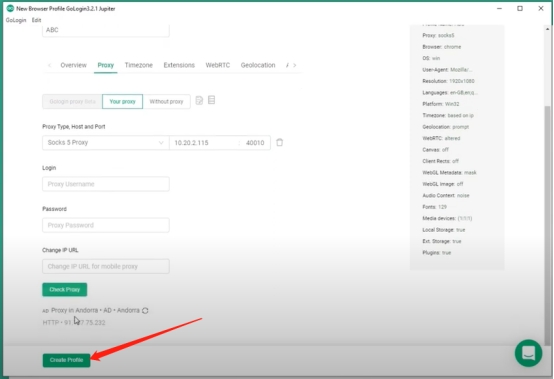
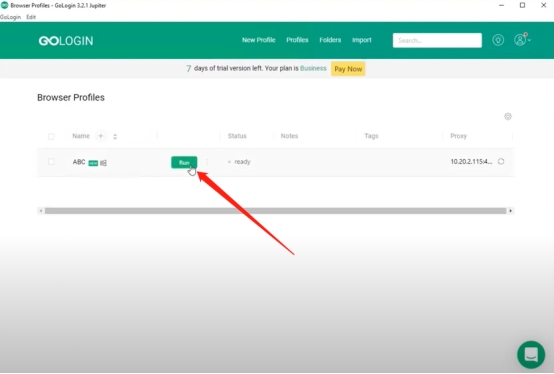
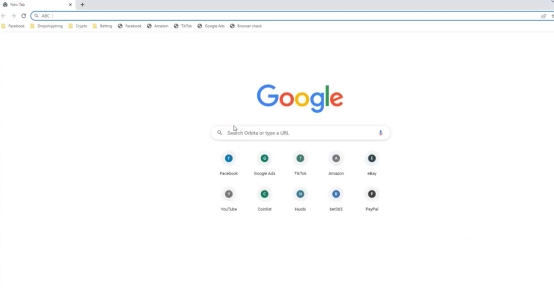
Last updated